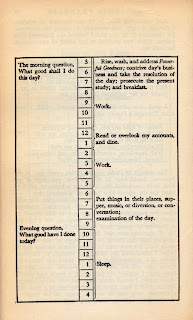Designing for Christmas & other holidays,
Kicking around new ideas based on limited use.
I've been kicking around the idea of talking about different facets of design we each use everyday. There have been so many great ideas by so many talented people, that me trying to recreate the wheel and come up with something completely new seems silly to set out and try to do. Kind of how 3M didn't come up with the tape you used this Holiday season to wrap your presents, they just make the tape better (Yet, sometimes it just happens; still waiting and working on that watershed moment).
A good designer considers all the uses currently needed and possible future requirements prior to finishing a design. For instance, you build a house; in said house you have a hall. Sure you can use that hall for walking down now, though will it be wide enough should you or someone else need a wheel chair sometime in the future? That is planning for the future.
Which is exactly what I've been thinking about, being able to design in future and cultural uses into our built environment. For instance, Christmas... Now that this year's holiday has come and gone, there will still be another one soon enough.
Seems like everyplace I've lived, I have always "tucked" our little tree into some corner. Obviously a decoration, like a tree, that is only around for a couple of weeks probably should not have a dedicated spot reserved for its use year round. Yet we place so much emphasize on this season, maybe we should think more about a specific space for something like that. I'm not surprised either that we as a society do not build a "Christmas Tree Room". What normal family has the funds to dedicate a portion of their house to only a 3 week period to house a single tree?
Which makes me wonder why, if we're okay with multi-purposing space, why we do such a poor job of it elsewhere. What I am much more interested in is the reuse of space, let's call it "Designing for Second Use". Let's come up with ideas for Double or triple the use of an area. The pantry is a perfect example. So many people live with 24" deep pantry shelves that get filled from back to front so that you just can not find anything in the dark recesses of the kitchen pantry without spelunking (caving) gear. My answer is to look at my hiking gear. I like to carry as few items as necessary and look to make double or triple use of items. A tent stake not only holds down the corner of my shelter, though a well designed one also acts as a latrine shovel (hey, design can be a dirty business, but you don't want to forget the toilet, so we have to talk about it).
Furthering on that idea is the hide-away bed. I'm not initially against them and the thought of creating something that can be stowed away when not in use and provides another option, perhaps a fold out desk when the bed is lifted might be really cool. I even have an idea for side tables that act as a night stand when the bed is engaged, then "swing in" to work with the table for all of your pens and papers you would normally leave on a bed.
This is what I mean by designing for Second Use. I'm not creating anything new, I'm simply working on ideas to make something better.
A good designer considers all the uses currently needed and possible future requirements prior to finishing a design. For instance, you build a house; in said house you have a hall. Sure you can use that hall for walking down now, though will it be wide enough should you or someone else need a wheel chair sometime in the future? That is planning for the future.
Which is exactly what I've been thinking about, being able to design in future and cultural uses into our built environment. For instance, Christmas... Now that this year's holiday has come and gone, there will still be another one soon enough.
Seems like everyplace I've lived, I have always "tucked" our little tree into some corner. Obviously a decoration, like a tree, that is only around for a couple of weeks probably should not have a dedicated spot reserved for its use year round. Yet we place so much emphasize on this season, maybe we should think more about a specific space for something like that. I'm not surprised either that we as a society do not build a "Christmas Tree Room". What normal family has the funds to dedicate a portion of their house to only a 3 week period to house a single tree?
Which makes me wonder why, if we're okay with multi-purposing space, why we do such a poor job of it elsewhere. What I am much more interested in is the reuse of space, let's call it "Designing for Second Use". Let's come up with ideas for Double or triple the use of an area. The pantry is a perfect example. So many people live with 24" deep pantry shelves that get filled from back to front so that you just can not find anything in the dark recesses of the kitchen pantry without spelunking (caving) gear. My answer is to look at my hiking gear. I like to carry as few items as necessary and look to make double or triple use of items. A tent stake not only holds down the corner of my shelter, though a well designed one also acts as a latrine shovel (hey, design can be a dirty business, but you don't want to forget the toilet, so we have to talk about it).
Furthering on that idea is the hide-away bed. I'm not initially against them and the thought of creating something that can be stowed away when not in use and provides another option, perhaps a fold out desk when the bed is lifted might be really cool. I even have an idea for side tables that act as a night stand when the bed is engaged, then "swing in" to work with the table for all of your pens and papers you would normally leave on a bed.
This is what I mean by designing for Second Use. I'm not creating anything new, I'm simply working on ideas to make something better.